Ignou Editable Assignment Front Page Pdf- Ignougiri
क्या आपको ignou assignment front page pdf को phone मे edit करने मे दिक्कत हो रहीं है ?
तो आप बिल्कुल सही जगह आये है , हमने आपके लिए एक ignou front page pdf बनाया है। जिसमे आप बिना किसी software के आसानी से इस front page मे अपना सभी details fill कर सकते है ।
इससे आप आसानी से print करके या direct pdf को अपने ignou assignment solve मे attache करके submit कर सकते है ।
How can I get first page of Ignou assignment ? - कैसे इग्नू फ्रंट पेज download करे and Ignou assignment front page कैसे edit करे?
Step -1 :
आपको ऊपर दिए गए downlaod link पर click करके ignou Cover page pdf Download करना है ।
Step- 2 :
Download किए हुए pdf को आपको किसी भी pdf viewer ( Adobe Reader) से open करना है ।
Step - 3 :
Pdf open होने के बाद आपको जहा पर खाली जगह है ( जहा click here लिखा है ) वहां click करके अपना details लिख देना है जो वहां पर पूछा जा रहा है ।
Step - 4 :
सभी details fill होने के बाद आप इसे direct print कर सकते है या whatsapp पर Share कर सकते है या file manager में save कर सकते है ।
इस तरह आप अपने front page बिना किसी दिक्कत के fill कर सकते है वो भी अपने phone से ।
Note -1 : आप Adobe Reader Software ya Google Drive ka PDF Editor (jisa ka niche diye gye video me bataya gya hai) का use करे pdf open करने के लिये
What is ignou assignment front page ( इग्नु असाइनमेन्ट फ्रोन्ट पेज होता क्या है ? )
इग्नू के student जब अपना ignou solve assignment submit करते है तो उनको अपने ignou assignment solve के फ्रंट मे ignou assignment front page pdf को download करके उसे प्रिंट करवा कर असाइनमेंट सोल्व के साथ attached कर देते है ।
Why we are using ignou assignment front page ( हम इग्नू फ्रंट पेज का उपयोग क्यो करते है ? )
इग्नू फ्रंट पेज मे आपके इग्नू से related वो सभी details भारी जाती है जिससे इग्नू असाइनमेंट check करने वाले teacher को कोई परेशानी न हो । इस फ्रंट पेज मे ignou course और student से related सभी जानकारी लिखी जाती है । जैसे Enrolment No. of the student, Name of the student, Address, Program Name and Code, Course Code and Title, Assignment No., Study Centre Name and Code, Phone No., Email Id.
Is it necessary to use printed IGNOU Assignment front Page?
( क्या ignou front page को प्रिंट करना जरूरी है ? )
जी हा आपको ignou front page ko fill करके लगना जरुरी है क्युकि इसमे आपके ignou से related सभी details लिखे होते है जिससे Teacher को वो details मिल पाती है ।
What are the details required to be mentioned on IGNOU Assignment FrontPage? / ( ignou assignment front page में किन details का होना जरूरी है ? )
हा बिल्कुल आप Handwritten use कर सकते है बस ध्यान रहे आप वो सभी details होनी चहिये । जैसे:
| 1) IGNOU Logo |
| 2) Enrolment No. of the student |
| 3) Name of the student |
| 4) Student Address |
| 5) Program Name and Code, |
| 6) Course Code and Title |
| 7) Assignment No. |
| 8) Study Centre Name and Code |
| 9) Ignou Regional Centre, |
| 10) Phone No. |
| 11) Email ID. |
Which colour pen should I use to fill the front page of IGNOU assignments Blue or Black? - black for Question and headings and Blue for Answer
Should I keep the IGNOU Assignment Front Cover hand-written?- YES
Can I use printed IGNOU Assignment Front Page Cover?- YES
What type of paper should I use for IGNOU Assignment Front Page Cover?- A4 SIZE PAPER
Where to submit the IGNOU Assignments ? ONLINE - at official and / OFFLINE - at you study center. )


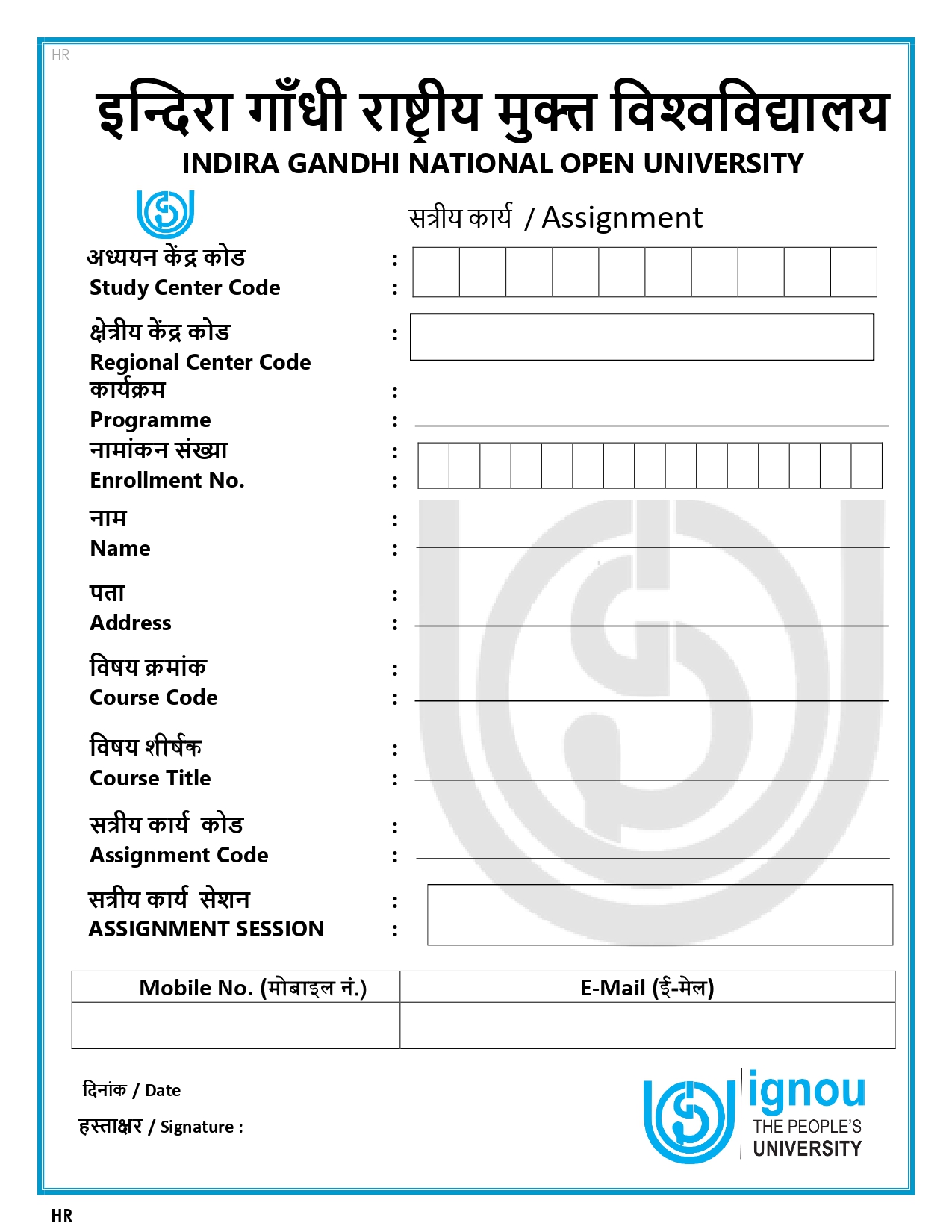
Post a Comment
Thank you for contacting SabOnlineHai..!
Please let us know how we can help you.